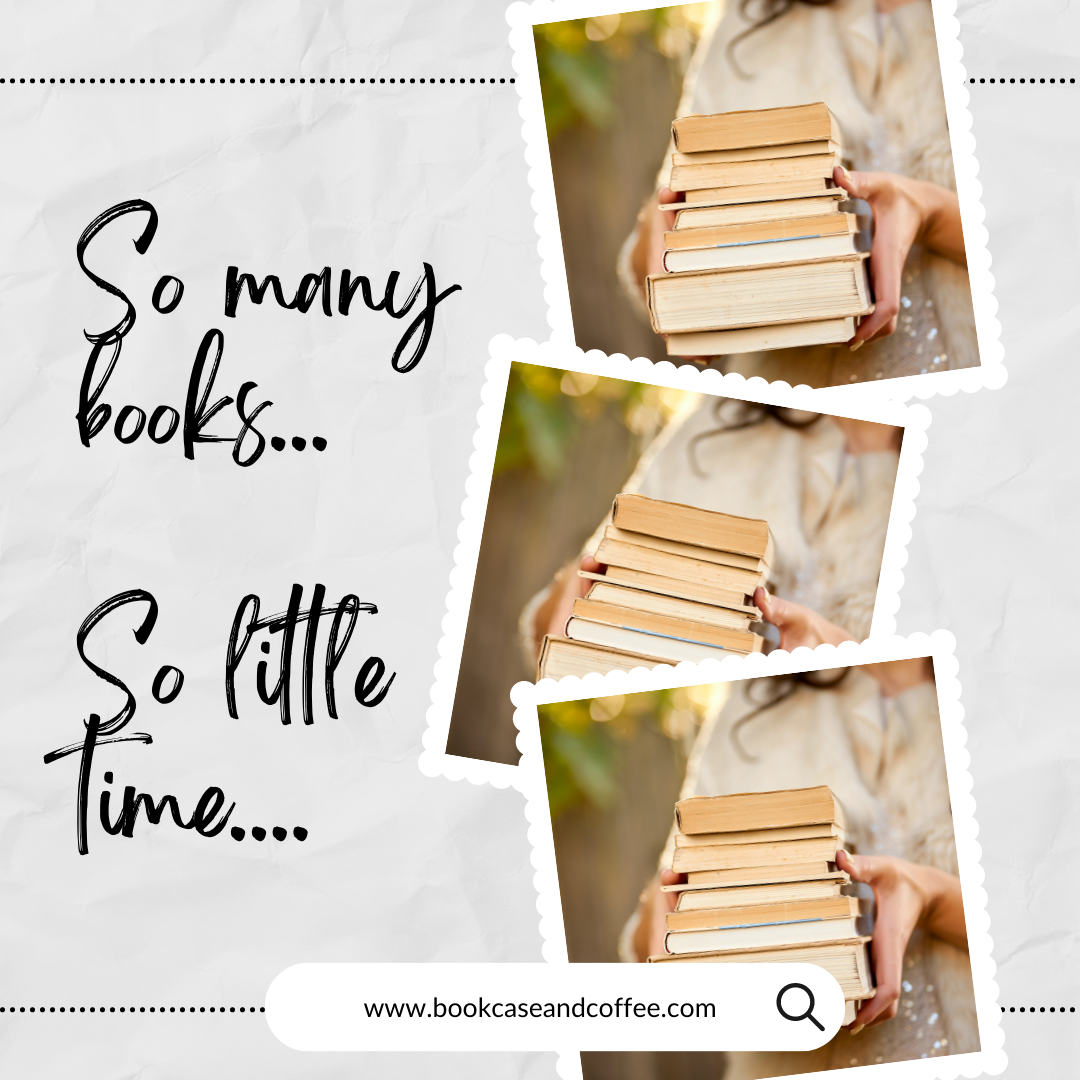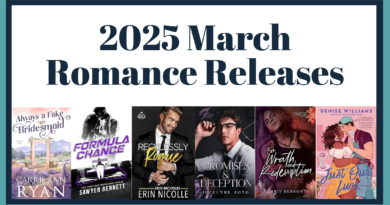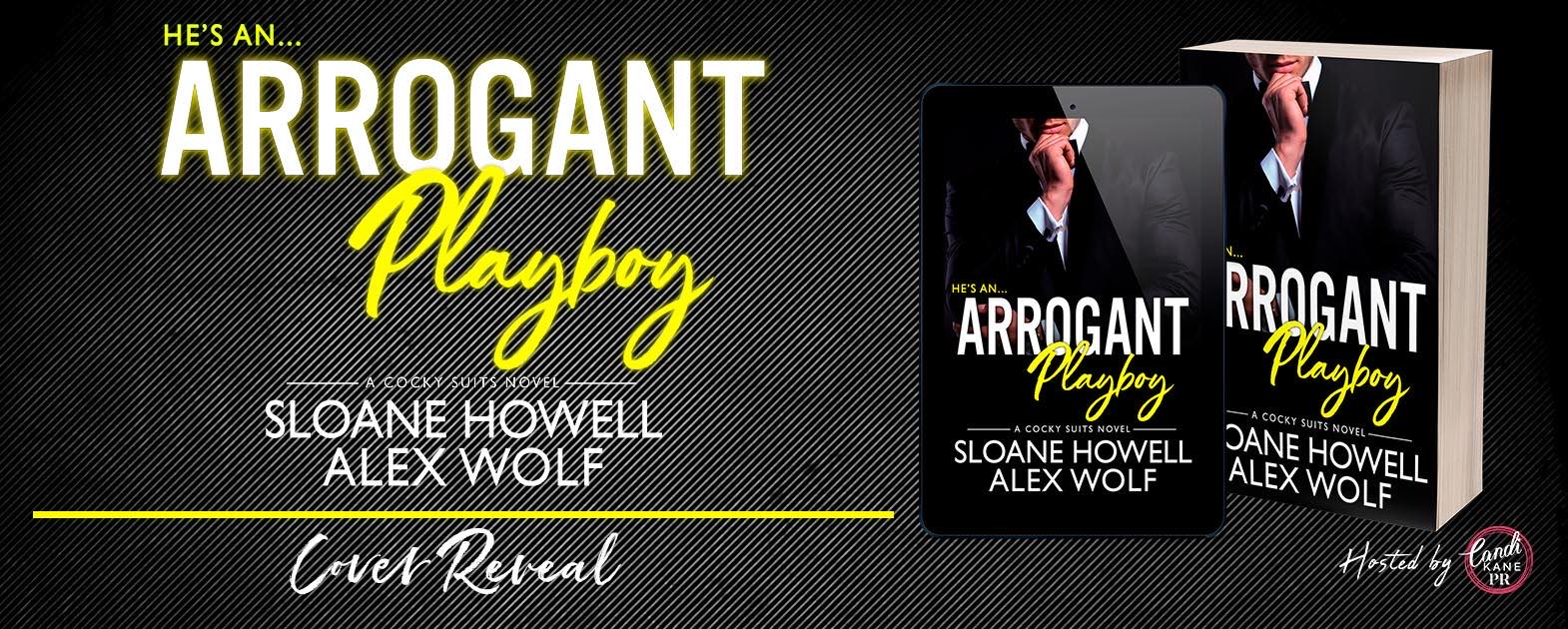TBR Out of control?!?
I was catching up on past episodes of Buzzing About Romance a while back and the topic was the TBR list. I don’t know about you, but I feel like my TBR list is out of control. I am ALL over the place. I take a lot of screenshots of books when I am scrolling through IG or Facebook but then they just sit on my phone. A few months ago my phone was out of storage so I went through and wrote them all down in a journal….and I had almost 75 pages of books. Now the journal sits on my desk and I NEVER ever look at it. And it took me a LONG time to write them all down! One of the librarians, Nicole, said that she uses a spreadsheet to keep track of her books. I loved that idea, but I HATE creating spreadsheets. BUT it really got me thinking you know what feeds information into a spreadsheet? A Google form! In my day job, I am a Special Education teacher and we live for data. We love to see how much kids are growing….we use Google forms A LOT! So I quickly made a Google form for my TBR. I wanted to keep it really simple, because I didn’t want it to stop from actually using it! I have “lived” with the form for a couple of months to see if I actually use it. I use it most when I am in the car or watching TV with my husband. I will go through my phone and upload to my TBR form. Or when I don’t have an ARC and am deciding what to read next! I started with the title, if it was on Kindle Unlimited, if and how it was available on audiobook, where it was recommended to me from, and the ability to include a screenshot of the book or post. I have since changed the form and added if it is MF, MM, MMF or RH because I read those a lot, too. I have since added the form to the homescreen on my iphone. It makes it super user friendly and I can sort the list on the spreadsheet in Google Drive.
I thought with the Clear the TBR challenge this would be the perfect time to share it with all of you!
Are you still here? Do you want a copy of the form? I totally have one for you! The link to create a forced copy of your own Google Form. I hope you enjoy it, find it useful and if you share it….PLEASE send them back to post at Bookcase & Coffee!
Here is the link!
https://docs.google.com/forms/d/15CH5bp7-8Q_2D85e0EArsy5F8EGn2LQOAOV7DaR0Rf0/copy
Happy Reading, friends! =)