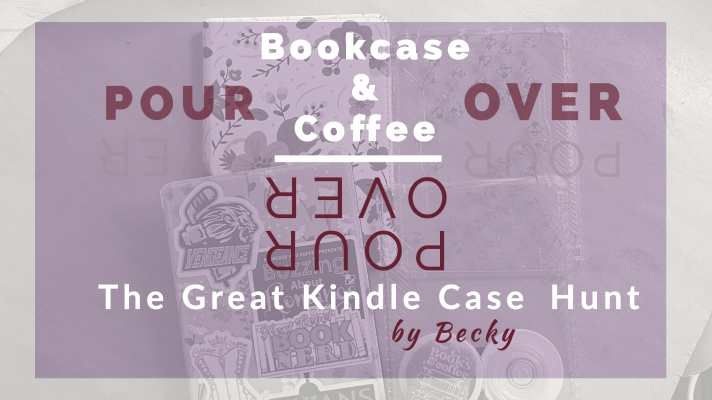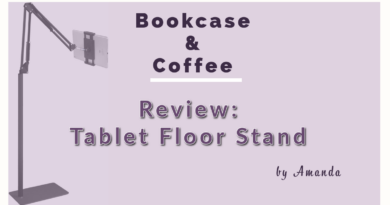The Kindle Case Hunt
Enhance Your Kindle Reading Experience: A Comprehensive Guide to Choosing the Perfect Case and Popsocket
For the past 5 years, I’ve been a proud owner of a Kindle. Before that, I had a Nook, which I adored. However, my decision to switch to Kindle was driven by the discovery of Kindle Unlimited and the fact that I couldn’t comfortably read on devices with blue light, such as my phone or iPad, for extended periods. The e Ink feature with a dimmable yellow backlighting on Kindle was the perfect solution for me.
Currently, I’m using the Kindle Paperwhite Signature Edition with a 6.8″ display, wireless charging, and auto-adjusting front light. It has become my favorite Kindle so far due to its responsive display, which allows me to adjust the text size and widen margins to utilize the Bluetooth page changer effectively.
One major improvement that has significantly enhanced my Kindle experience is the contact charging and charging base. It has been a game-changer, and I can’t praise it enough (see review here).
As an avid reader who frequently comes across enticing Kindle cases on bookish social media posts, I’ve been on a quest to find the perfect one. Moreover, I’ve struggled with a “tech pinky,” which occurs when the weight of my devices rests on my pinky, leading to discomfort. Although I’ve been using a lap pillow more frequently to alleviate this issue, there are instances when it’s not practical to use one. Hence, finding the ideal Kindle case has become a priority for me.
Lap Pillow Review and Page Clicker Review
Here are the cases I have tired.

Slim Case with auto wake feature. T What I love most about it is that it doesn’t add any weight to my device, maintaining its lightweight and portable nature. The case is incredibly thin, making it a breeze to use along with the page clicker for easy navigation. When I place it on my lap pillow, it sits flat and securely, providing a comfortable reading experience.
One of the standout features of this case is its front cover, which adds an extra layer of protection when I toss my Kindle into my purse. With this cover, I no longer worry about the screen getting nicked or scratched while on the go.
Another convenient aspect of this case is that it doesn’t need to be removed when using the contact charger. It remains on my Kindle at all times, allowing me to charge my device without any hassle.
It is a total cost of $10.56
I decided to try out the Premium PU Leather Cover with Auto Sleep Wake, Hand Strap, Card Slot, and Foldable Stand for my Kindle. However, I did notice some significant differences compared to the Slim case. First of all, this case is considerably thicker, which inevitably adds some weight to my Kindle. While it offers extra features like a hand strap, card slot, and foldable stand, it did come with a few drawbacks.
Due to my short hands, I encountered some discomfort when using the hand strap while reading with my right hand, as the strap was positioned closer to my left hand. Moreover, because of its thickness and how the Kindle folds in the case, it became challenging to use the page clicker effectively.
On a positive note, the case didn’t interfere with the contact charging feature, which was a relief. However, I did notice that it didn’t sit perfectly flat on my lap pillow, making it slightly less comfortable during reading sessions.
Despite the added functionality of the Premium PU Leather Cover, the drawbacks related to its thickness and hand strap positioning made me realize that it might not be the ideal choice for me. I’ll keep searching for a case that strikes the right balance between features and practicality for my reading preferences.
Average Cost- $16.95
After the Premium PU Leather Cover, my next experiment was with a clear case, and I was quite excited about it. As someone who loves stickers, I wanted a simple way to display some of my favorites without directly adhering them to the Kindle. This clear case seemed like the perfect solution, allowing me to personalize my Kindle and make it a statement piece reflecting my reading personality.
The clear case offered several advantages. Firstly, it was delightfully lightweight, which was a significant plus for extended reading sessions. The ability to personalize it with stickers made it even more appealing, giving me the freedom to add a touch of my own style to the Kindle.
Another positive aspect was that the clear case didn’t interfere with the contact charging feature, making it easy and convenient to charge my Kindle without removing the case.
However, I did come across a downside to this case. Unlike some other options, it lacked a front cover, leaving the front screen vulnerable. Without that extra layer of protection, I became a bit concerned about potential scratches or damage to the screen when not in use.
While the clear case offered great personalization and lightweight benefits, the lack of a front cover made me think twice about its overall protection capabilities. It’s an excellent choice for those who prioritize customization and prefer a minimalistic approach but may not provide the full protection I’m looking for. I’ll keep exploring other options that strike the right balance between style and safeguarding my Kindle screen.
Clear Case cost- $8.84.
Adding a Popsocket holder to the back of the clear case proved to be a simple solution for improving grip while holding the Kindle. However, I encountered some challenges with its placement. For those who consistently read with the same hand, it wasn’t an issue, but as someone with short fingers who tends to switch hands frequently, finding the ideal position for the Popsocket became tricky. In some cases, I even needed to use two Pop sockets to ensure a comfortable grip, which wasn’t ideal.
One downside of using the Popsocket was that it required removing the case when I wanted to engage the contact charging feature. This extra step was a bit inconvenient, especially when I needed to charge my Kindle frequently.
While the Popsocket did help with grip, its positioning proved to be a drawback for readers like me who switch hands often during reading sessions. Moreover, the need to remove the case for charging made it less practical for daily use. Despite its benefits, I found myself looking for a grip-enhancing solution that would accommodate my hand-switching habits more effectively without compromising the ease of charging.
I found some super cute resin bookish pock sockets on Etsy. Shipping was super quick and the price was good for what I purchased. It is chunk and has a nice weight to it. https://www.etsy.com/shop/IvyResinShop?ref=usf_2020
Cost of Pock Sockets- $9.99 to $30.
Reading with the Pop socket didn’t turn out to be a pleasant experience for me. I noticed that it caused my hand to cramp, the weight fell on my pinky, making it uncomfortable. Given my short fingers and chubby hands, I had to resort to using two Popsockets on the back, which wasn’t ideal. It added to the awkwardness.
Having to remove the case every time I needed to charge my Kindle proved to be more trouble than it was worth. The added effort and inconvenience made me reconsider using the Pop socket altogether.
However, someone suggested an alternative hack using a Magsafe compatible Pop socket, and I decided to give it a try. I must say, I have some interesting thoughts about this new approach.
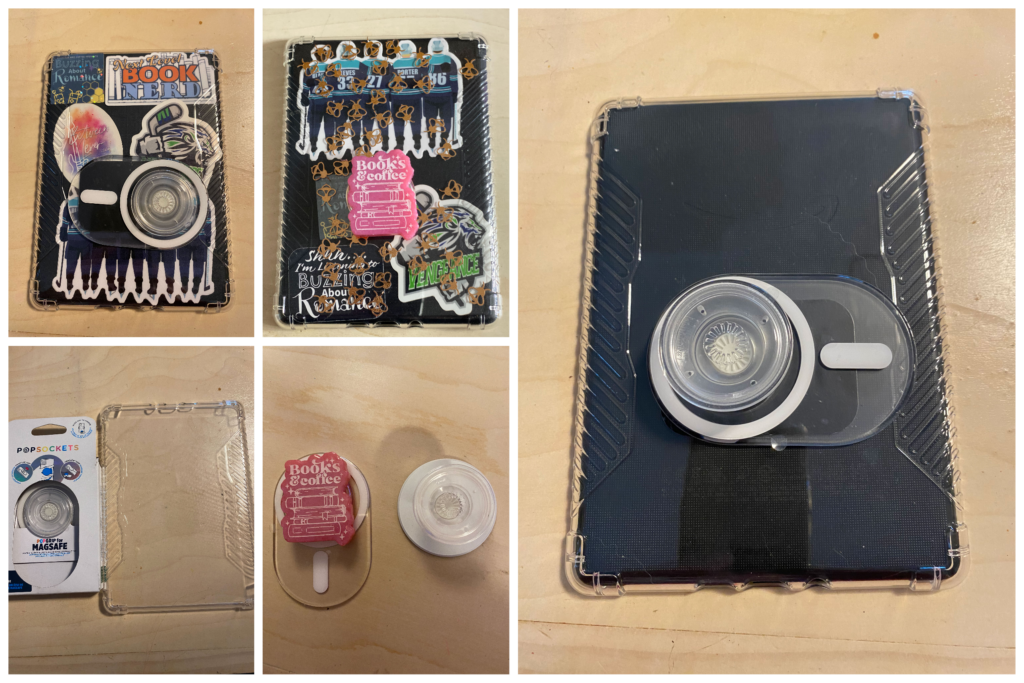
Cost Break Down
Clear Case- $8.84.
Popsocket Brand Phone Grip – $29.97
Magnetic Base for P-Socket for MagSafe -$15.99 – Will need to buy your own pocksocket $9.99 . Now you can’t put this directly on your kindle, you need to add a metal trip for the magnet to attach to. An Eight pack of these where $4.96.
If you have contact charging, it’s essential to note that you’ll need to place the metal sticker at the bottom of the clear case to avoid any interference with the charging process. This setup allows for easy removal of the magnetic Pop sockets when you need to place your Kindle on the charger, streamlining the charging experience.
One notable advantage of using a Magsafe compatible Pop socket is that it offers the flexibility to switch sides easily, preventing hand cramps caused by the previous setup with two Pop sockets. Now, you can have just one Pop socket and adjust its position as needed for a more comfortable reading experience.
With the Pop socket attached to the clear case, I found that I could still use the page clicker effectively. However, due to the presence of the Pop socket, the Kindle didn’t sit perfectly flat on the lap pillow. On the upside, this configuration did relieve pressure from my pinky, making it a more comfortable grip overall.
The Magsafe compatible Pop socket offered a better solution compared to using two regular Pop sockets. By placing the metal sticker on the clear case and adjusting the single Pop socket’s position, I achieved a more ergonomic grip while still maintaining the functionality of the page clicker. Though it didn’t sit flat on the lap pillow, the comfort improvement made it a favorable setup for my Kindle reading sessions.
Taking everything into account and my bookish lifestyle demands the slim case is the best fit. If I had a kindle that I kept by my bed that never left the house, I would absolutely have the Magnetic Pop socket and clear case on it. It is perfect for grip and takes stress off my pinky when reading in bed.