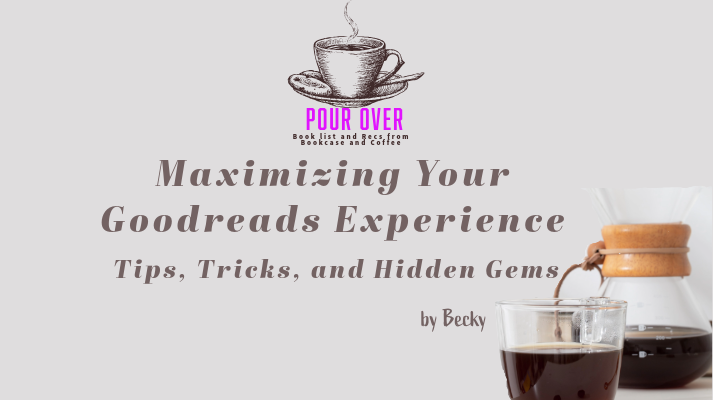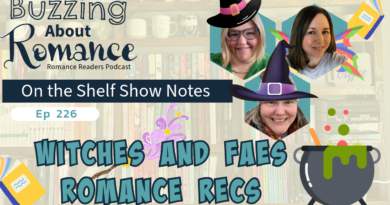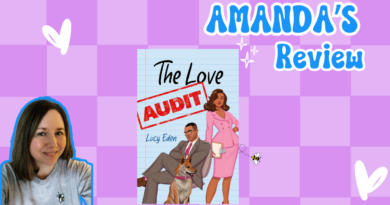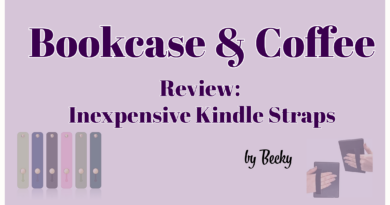Maximizing Your Goodreads Experience
Tips, Tricks, and Hidden Gems
Goodreads is a favorite platform for book lovers, offering a digital haven for organizing your reading, discovering new books, and connecting with like-minded readers. But beyond creating TBR lists and reviewing books, there are lesser-known features and clever tricks that can enhance your Goodreads experience. Let’s dive into some effective ways to use Goodreads, including hidden tips and tricks you may not know!
1. Master Your Shelves
Goodreads automatically gives you basic shelves like “Read,” “Currently Reading,” and “Want to Read,” but did you know you can create custom shelves?
- Tips:
- Use custom shelves to track genres, tropes, or themes. For example, create shelves like “Enemies to Lovers,” “Small-Town Romance,” or “2025 Reads.”
- Add exclusive shelves to avoid clutter (e.g., mark books you didn’t finish without affecting your “Read” stats).
2. Use the “Recommended For You” Tool
Goodreads’ recommendation engine can be hit or miss, but you can improve it by refining your ratings.
- Tips:
- Rate more books! The algorithm gets better the more you use it.
- Browse recommendations by genre for more tailored suggestions.
Pro Tip: Add tags to books you’ve enjoyed to refine your recommendations. If you loved a specific trope, mention it in your review or tags.
3. Find Hidden Lists
Ever wondered how to discover books based on a specific theme or vibe? Goodreads’ “Listopia” feature is an underrated gem.
- Tips:
- Search for curated lists like “Best Romances with Bearded Heroes” or “Books with Grumpy Sunshine Pairings.”
- Create your own lists to share with friends or your book club.
Pro Tip: Lists often lead to books you wouldn’t find through traditional searches!
4. Track Your Reading Goals
The annual Goodreads Reading Challenge is a popular feature, but it’s more versatile than just hitting a number.
- Tips:
- Break your goal into mini-goals by creating progress updates.
- Use the stats page to monitor trends like your favorite genres or average rating.
Pro Tip: Check your “Year in Books” at the end of the year to see your personalized reading summary.
5. Connect With Authors
Many authors maintain active Goodreads profiles, making it a great way to engage directly.
- Tips:
- Look for author Q&A sessions and follow your favorite authors to see their updates.
- Join Goodreads giveaways for a chance to win advance copies or signed books.
6. Leverage the Community
Goodreads Groups are an excellent way to connect with people who share your reading tastes.
- Tips:
- Join genre-specific groups or ones dedicated to your favorite authors.
- Participate in buddy reads or themed challenges.
Pro Tip: Use group forums to get personalized book recommendations or discuss niche tropes.
7. Export Your Goodreads Data
Did you know you can download all your Goodreads data?
- Tips:
- Use the export feature under “My Books” to download your reading history, reviews, and ratings into a CSV file.
- This is handy for backing up your data or transitioning to other platforms.
8. Discover Books by Location
Goodreads allows you to search for books set in specific locations.
- Tips:
- Use the “Places” feature under the Explore tab to find books set in cities or countries you’re interested in.
- Perfect for planning travel-inspired reading!
9. Follow Friends (and Curated Profiles)
Your Goodreads friends can influence your reading decisions, but don’t stop there.
- Tips:
- Follow influencers, bloggers, and curated profiles for niche recommendations.
- Sync your account with social media to find friends with similar tastes.
Pro Tip: Pay attention to “Recent Updates” to discover new books trending in your network.
10. Discover Books Through Quotes
Goodreads has a massive library of quotes from books. Use it creatively!
- Tips:
- Search for quotes to find books with a particular vibe or theme.
- Share quotes on your social media or blogs to spark discussions.
Final Thoughts
Goodreads is a goldmine of tools for readers, but it’s only as good as you make it. By diving deeper into its features—beyond just marking books as “Read”—you’ll discover a richer reading life and connect more deeply with the bookish community.